Original Author: Will
Original Source: mirror
On July 21st, WeChat Pay and Alipay have fully opened the binding of overseas cards. Visa cards can be directly used for consumption! No need to withdraw cash, you can use the card for daily expenses such as dining, grocery shopping, very convenient!

- Be vigilant about the anarchist propaganda of overseas blockchain organizations in Chinese universities.
- Curve Finance founder is attempting to sell a portion of DeFi positions with nearly $90 million in loans still outstanding.
- a16z, LianGuairadigm, and Dragonfly have all liquidated their MKR holdings at the high point.
Here is the tutorial:
1. Register for the Onekey wallet
Use a computer to click on the official website link:
https://card.onekey.so/?i=3ETP71
Enter the registration page and choose “sign in with Google” to log in with your Google account.
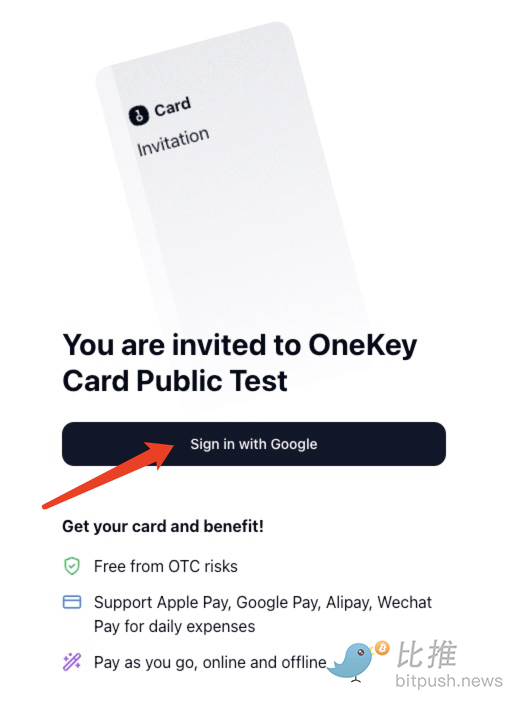
2. Follow the instructions to complete the card activation
1. After registering and logging in to your account, click on “Activate”, and there will be subsequent instructions. Follow the instructions to complete the process.

2. KYC authentication (You can use your domestic ID card and mobile phone number directly to fill in the information)

3. Successful activation will result in a confirmation email

3. Recharge your tokens
1. You can choose USDC or USDT tokens, and there are four chains to choose from


2. It is recommended to directly recharge more than 25U, so that it will be automatically converted into fiat currency. Otherwise, you will need to exchange it manually.

3. Wait for the recharge to be credited to your account. It usually takes a minimum of 5 minutes and a maximum of 30 minutes.
4. Add your Visa card

1. Generally, you can bind Alipay and WeChat Pay with a PJSC card to meet your daily needs. If you want to open chat-GPT, you will need to open a preferred card, which costs 1U.
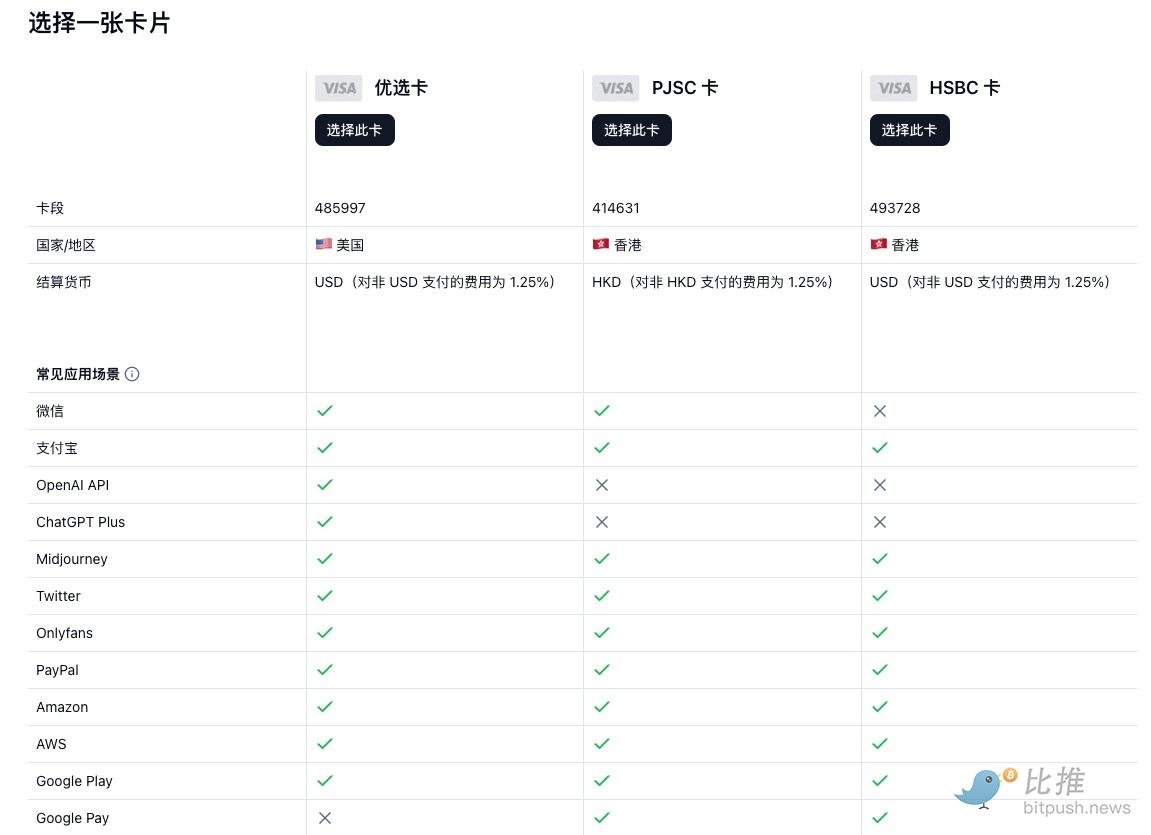
2. After selecting the card, transfer funds and verify your email and mobile phone number

3. After completion, switch to your card page and click on “Security Code” to bind the Google Authenticator. Remember your card number, expiration date, and security code (three-digit number)

4. Remember your card number, expiration date, and security code, especially the security code, which functions like a password.

At this point, the entire card activation process is complete. Next is the actual use of binding Alipay and WeChat Pay.
5. Binding and using the card
The process is the same as the normal process of binding a bank card. The flowchart is as follows:


That’s all the content. You can use Visa cards for daily dining and shopping, which is very convenient and eliminates the trouble of withdrawing money. If you have any questions, you can send me a direct message on Twitter @0xwill_eth.
Like what you're reading? Subscribe to our top stories.
We will continue to update Gambling Chain; if you have any questions or suggestions, please contact us!